Ah, the thrill of a new adventure in the Pokémon world! Whether you’re a seasoned veteran revisiting the Kalos region or a newbie setting foot in Lumiose City for the first time, starting a new game on Pokémon X can be both exciting and a bit confusing.
How to Start a New Game in Pokémon Y
Although this article is focused on Pokémon X, it’s worth mentioning how to start anew in Pokémon Y as the two games are similar. The process is almost identical to Pokémon X:
- Launch the game and go to the title screen.
- Press
Upon the D-pad +B+Xsimultaneously. - Confirm the deletion of the old save file.
- Start your new adventure!
Best Starter Pokémon X

When it comes to choosing a starter in Pokémon X, you have three primary choices: Chespin, Fennekin, and Froakie. Each has its pros and cons.
- Chespin: A Grass-type that evolves into Quilladin and then Chesnaught. It’s strong against Water, Ground, and Rock types.
- Fennekin: A Fire-type Pokémon that evolves into Braixen and then Delphox. Effective against Bug, Grass, Ice, and Steel types.
- Froakie: A Water-type that evolves into Frogadier and finally Greninja. It excels against Fire, Ground, and Rock types.
In terms of competitive battling, Greninja tends to be a popular pick due to its Protean ability, which allows it to change its type based on the move it uses.
How to Start a New Game on Pokémon X Reddit Tips
If you take a stroll through Reddit’s Pokémon community, you’ll find several helpful tips and tricks from experienced trainers:
- Make sure to back up your save file if you’re attached to your current Pokémon.
- Consider the in-game trades when picking your starter.
- Experiment with team compositions, the Kalos region offers a wide variety of Pokémon right from the start.
How to Start a New Game in Pokémon X Citra
Citra is a popular emulator that allows you to play 3DS games on your PC. The steps to start a new game are as follows:
- Open Citra and run Pokémon X.
- Navigate to
Emulation>Configure>Systemand make sure your settings mimic the 3DS environment. - To delete the save file, go to the game’s title screen and use the same command as on the 3DS (
Up+B+X). - Confirm and start anew.
How to Start a New Game in Pokémon X Without Erasing
Unfortunately, Pokémon X does not allow multiple save files. The only way to start a new game without erasing the old one is to use a different game cartridge or digital copy. This limitation has been a source of frustration for many trainers but it’s something to be aware of.
How to Start a New Game in Pokémon Y 3DS
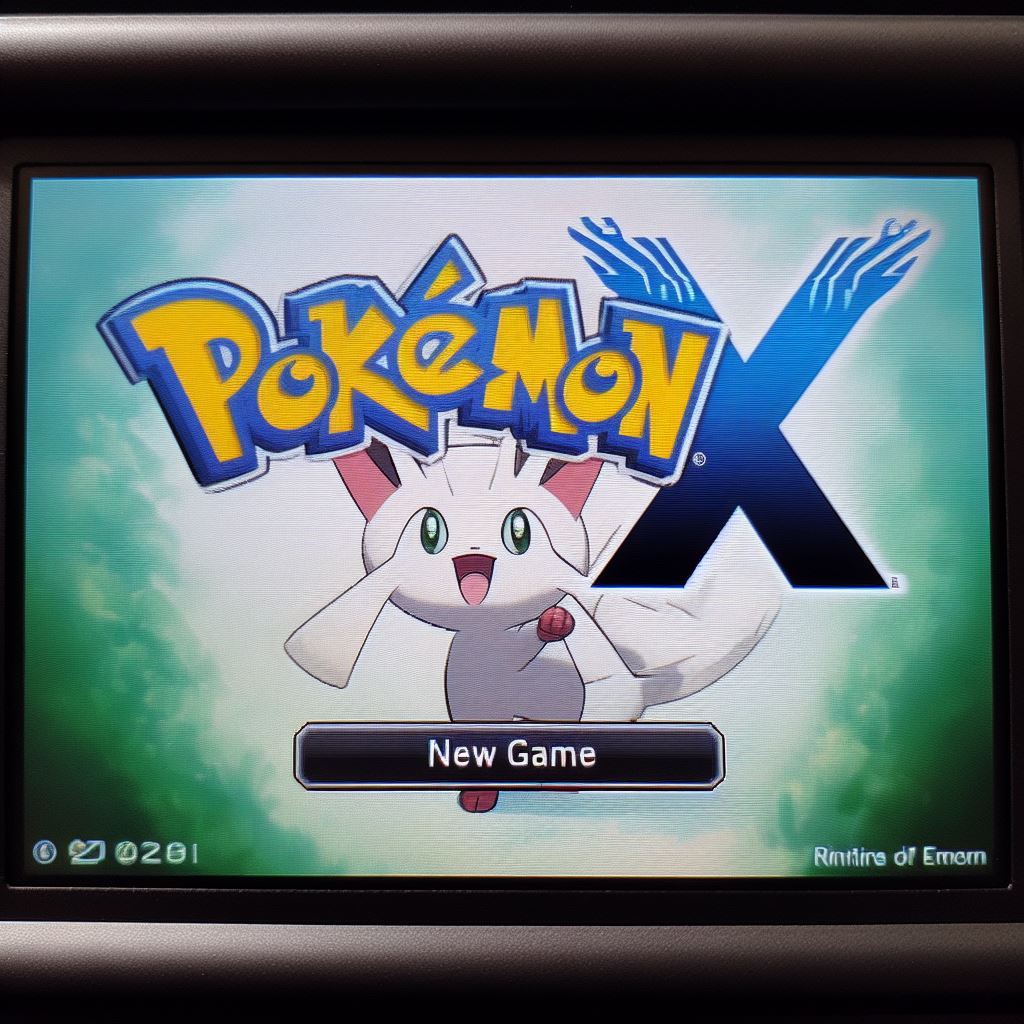
Just like Pokémon X, to start a new game in Pokémon Y on a 3DS, you would:
- Go to the title screen.
- Press
Upon the D-pad +B+Xtogether. - Confirm deletion and begin your journey.
How to Delete Save File Pokémon X Citra
If you’re using Citra and wish to delete your save file, you have a couple of options:
- Navigate to
Citra>System>Save Dataand manually delete the Pokémon X folder. - Or use the in-game method by pressing
Up+B+Xat the title screen.
Quick Tips Table
| Aspect | Quick Tips |
|---|---|
| Starter Choice | Consider competitive abilities and types |
| Save File Backup | Use external software or multiple cartridges |
| Pokémon X on Citra | Make sure to configure Citra for 3DS settings |
| Without Erasing Save File | Use a different cartridge or digital copy |
The process of starting anew in Pokémon X or Pokémon Y can be as thrilling as the adventure itself. Whether you’re challenging the gym leaders for the first time or the hundredth, each new journey offers a world of possibilities. So go ahead, choose your starter wisely, take note of these tips, and embark on your own unique adventure in the Kalos region.
